My blog is https://www.firozemistry.com based on the Blogger SOHO theme (with custom domain).
On smaller screens like Mobile or iPad, the Hamburger menu appears on top left in the Header. On large Desktop/Laptop screens the Hamburger menu disappears and, instead, the open Sidebar appears on the left side of the screen (instead of the Hamburger menu).
I would like the Hamburger menu to always show on large Desktop/Laptop screens. I do not want the sidebar to show, and instead would like the sidebar items to show only when the Hamburger menu is clicked on.
I would be grateful if someone would show me how to achieve this, either via CSS, or by modifying the HTML. Thank you.