I have tried something like this.But it did not work, Can any one kindly advise me how can I get that.
 .
.
<div class="row">
<div class="col-md-5">
<h1 class="pl-4" style="font-size: 200px;line-height: 2;background-image: url('https://img.freepik.com/free-vector/gradient-wallpaper-background_1159-5356.jpg?size=626&ext=jpg');">10+</h1>
<h3>Years of Experience</h3>
</div>
<div class="col-md-7">
</div>
</div>