I've been working with React-Native and Expo lately. I need a button to open a website in the browser but the search bar (top) and the icon bar should not appear either. Here is a picture to make everything a bit more understandable:
Heres the Code i used:
import React, { Component } from 'react';
import { Button, Text, View } from 'react-native';
import * as WebBrowser from 'expo-web-browser';
export default class App extends Component {
state = {
result: null,
};
render() {
return (
<View>
<Button title="Open WebBrowser" onPress={this._handlePressButtonAsync} />
<Text>{this.state.result && JSON.stringify(this.state.result)}</Text>
</View>
);
}
_handlePressButtonAsync = async () => {
let result = await WebBrowser.openBrowserAsync('https://expo.io');
this.setState({ result });
};
}