#first .fas {
color: #13131F;
}
.fas:hover {
opacity: 0.7;
background: #FF6600; /* here hover is work but I am trying to apply hover on the circle*/
}
.footer {
padding-top: 4.625rem;
padding-bottom: 0.5rem;
}
.footer .footer-col {
margin-bottom: 2.25rem;
}
.footer h4 {
margin-bottom: 1rem;
}
.footer .list-unstyled .fas {
color: #00bfd8;
font-size: 0.5rem;
line-height: 1.375rem;
}
.footer .list-unstyled .media-body {
margin-left: 0.625rem;
}
.footer .fa-stack {
margin-bottom: 0.75rem;
margin-right: 0.5rem;
font-size: 1.5rem;
}
.footer .fa-stack .fa-stack-1x {
color: #fff;
transition: all 0.2s ease;
}
.footer .fa-stack .fa-stack-2x {
color: #00bfd8;
transition: all 0.2s ease;
}
.footer .fa-stack:hover .fa-stack-1x {
color: #fff;
}
.footer .fa-stack:hover .fa-stack-2x {
color: #00a7bd;
}<div id="content">
<div class="col-md-4">
<div class="footer-col last">
<h4>Social Media</h4>
<span class="fa-stack">
<a id="first" href="#your-link">
<i class="fas fa-circle fa-stack-2x"></i>
<i class="fab fa-facebook-f fa-stack-1x"></i>
</a>
</span>
</div>
</div>
</div>I am trying to apply hover and my hover is working but not work on circle
In the above image the hover is working but hovering not working on circle
Index.cshtml
<style>
#first .fas {
color: #13131F;
}
.fas:hover {
opacity: 0.7;
background: #FF6600; /* here hover is work but I am trying to apply hover on the circle*/
}
</style>
<div id="content">
<div class="col-md-4">
<div class="footer-col last">
<h4>Social Media</h4>
<span class="fa-stack">
<a id="first" href="#your-link">
<i class="fas fa-circle fa-stack-2x"></i> //Here I am applying to hover on circle but not works
<i class="fab fa-facebook-f fa-stack-1x"></i>
</a>
</span>
style.css
.footer {
padding-top: 4.625rem;
padding-bottom: 0.5rem;
}
.footer .footer-col {
margin-bottom: 2.25rem;
}
.footer h4 {
margin-bottom: 1rem;
}
.footer .list-unstyled .fas {
color: #00bfd8;
font-size: 0.5rem;
line-height: 1.375rem;
}
.footer .list-unstyled .media-body {
margin-left: 0.625rem;
}
.footer .fa-stack {
margin-bottom: 0.75rem;
margin-right: 0.5rem;
font-size: 1.5rem;
}
.footer .fa-stack .fa-stack-1x {
color: #fff;
transition: all 0.2s ease;
}
.footer .fa-stack .fa-stack-2x {
color: #00bfd8;
transition: all 0.2s ease;
}
.footer .fa-stack:hover .fa-stack-1x {
color: #fff;
}
.footer .fa-stack:hover .fa-stack-2x {
color: #00a7bd;
}
above is my external stylesheet
what I am trying but not work:
first:
.fas .fa-circle fa-stack-2x:hover {
opacity: 0.7;
background: #FF6600; /* here hover is work but I am trying to apply hover on the circle*/
}
/*
second:
.fas .fa-circle:hover {
opacity: 0.7;
background: #FF6600; /* here hover is work but I am trying to apply hover on the circle*/
}
/*
hover is work but not on circle I think I miss the class or nested class
help