I am creating and writing *.wav files using the wavefile Python package (source code on Github here). When I open these files in Audacity and display the track/channel names, they have default names of the format {filename} 1, {filename} 2, {filename} 3,... and so on, as shown in the below screenshot. Is there a way to customize these names in Python using the wavefile module, or any other module such that Audacity shows those names?