I've been working on a VBA code, this is only a minor part of my project for reviewing accounting transactions.
The code not included inserts blank rows where there have been transactions using multiple account names. I want to transpose the multiple account names on each transactions where necessary. The "RowNum" code references the number count of account names on that particular transaction. I was hoping to insert that number into my FormulaR1C1.
Sub cellnum()
RowNum = "=R[-1]C[4]"
Application.CutCopyMode = False
ActiveCell.FormulaR1C1 = "=transpose(R[-" & RowNum.Value & "C[-1]:R[-1]C[-1])"
End Sub