https://www.mediawiki.org/wiki/MediaWiki_1.35 is out and one of the advertise features seems to be the "built in"/"out of the box" Visual Editor that doesn't need an external server anymore.
So downloaded and installed the version just released and clicked "VisualEditor" so that it would appear in my LocalSettings.php as:
wfLoadExtension( 'VisualEditor' );
But when trying to edit a page the error message:
Error contacting the Parsoid/RESTBase server: http-bad-status
With no further hint on what to do.
The information in https://www.mediawiki.org/wiki/Extension:VisualEditor is still intimidating for me - it doesn't look like an "out of the box" configuration at all. I did not find anything there about the dialog's message content.
Where do i find the official information on how to avoid this dialog?