I have a PySide2 application, which uses QML to display the user interface. The application works from the command line. I can also launch it as well as debug it in QtCreator. However, when I try to run QmlProfiler, I see the following error:
:-1: error: /home/username/code/project/venv/bin/python: Error while finding module specification for 'ljsdebugger=file:/tmp/QtCreator-kVUFuF/qtcreator-freesocket.XgLEKq,block,services:CanvasFrameRate,EngineControl,DebugMessages,DebugTranslation' (ModuleNotFoundError: No module named 'ljsdebugger=file:/tmp/QtCreator-kVUFuF/qtcreator-freesocket')
I checked project's kit settings and it is using all the defaults. I could not find any relevant articles/discussions with this error message on the web. How to resolve this issue?