I feel like this should not be very difficult to do however I am having great difficulty figuring it out, thanks in advance for your help on this matter.
I am creating a Woo-commerce Store for my website and am using a custom Wordpress Theme I am building myself. I have installed Woo-commerce and set up the default pages including the Shop Page. I would like to add a sidebar to my Shop page (i.e where I display all products) and have this same sidebar appearing on all category and other sub pages from the shop page to assist in navigating my shop. In the sidebar I will add product filtering (to add some context) and I understand how to achieve this by adding widgets.
My issue however is I am unsure how to add and display a sidebar on the Shop and sub category pages. I do not want to have to overwrite the default php to achieve this (if possible) and would like to complete this as simply as possible however I have built a custom single-product.php page if this make a difference to my issue.
I have attached an image of what I am trying to achieve and what my current shop page looks like.