When I try to specify a scaling trigger it keeps erroring with
Service:AmazonCloudFormation, Message:[/Resources/AWSEBCloudwatchAlarmHigh/Type/Dimensions/0/Value/Fn::GetAtt/0] 'null' values are not allowed in templates
I have a saved template and I am trying to add
aws:autoscaling:trigger:
BreachDuration: 5
LowerBreachScaleIncrement: -1
LowerThreshold: 0.75
MeasureName: Latency
Period: 1
EvaluationPeriods: 1
Statistic: Average
Unit: Seconds
UpperBreachScaleIncrement: 2
UpperThreshold: 1
So I created it without this in which it created the auto alarm. I tried to update to this setting using the browser but it also failed with message
Service:AmazonCloudFormation, Message:[/Resources/AWSEBCloudwatchAlarmHigh/Type/Dimensions/0/Value/Fn::GetAtt/0] 'null' values are not allowed in templates
Here is my saved template
Platform:
PlatformArn: arn:aws:elasticbeanstalk:eu-west-2::platform/Python 3.6 running on 64bit Amazon Linux/2.9.14
OptionSettings:
aws:elasticbeanstalk:command:
BatchSize: '30'
BatchSizeType: Percentage
AWSEBAutoScalingScaleUpPolicy.aws:autoscaling:trigger:
UpperBreachScaleIncrement: '2'
aws:elasticbeanstalk:application:environment:
DJANGO_SETTINGS_MODULE: domain.settings
PYTHONPATH: $PYTHONPATH
ALLOWED_CIDR_NETS: 10.0.0.0/16
DATABASE_NAME: domainproductionplus
DATABASE_HOST: domain-production-plus.coz8h02qupfe.eu-west-2.rds.amazonaws.com
ENVIRONMENT: production
DATABASE_PORT: '5432'
EMAIL_BACKEND: django.core.mail.backends.console.EmailBackend
DEBUG: '0'
DATABASE_ENGINE: django.db.backends.postgresql_psycopg2
REDIS_LOCATION: aws-co-qemfpydhs2ly.ubjsxm.0001.euw2.cache.amazonaws.com
AWS_S3_REGION_NAME: eu-west-2
ALLOWED_HOSTS: '*'
VAPID_ADMIN_EMAIL: email@domain.com
DATABASE_USER: domainprodplus
AWS_STORAGE_BUCKET_NAME: domain-production-plus
REDIS_LOCATION_X: domain-production-plus-001.domain-production-plus.ubjsxm.euw2.cache.amazonaws.com
DATABASE_PASSWORD: '{{resolve:ssm:domain-api-production-plus-DATABASE_PASSWORD:1}}'
HASHID_SALT: '{{resolve:ssm:domain-api-production-plus-HASHID_SALT:1}}'
VAPID_PRIVATE_KEY: '{{resolve:ssm:domain-api-production-plus-VAPID_PRIVATE_KEY:1}}'
VAPID_PUBLIC_KEY: '{{resolve:ssm:domain-api-production-plus-VAPID_PUBLIC_KEY:1}}'
SECRET_KEY: '{{resolve:ssm:domain-api-production-plus-SECRET_KEY:1}}'
AWS_SECRET_ACCESS_KEY: '{{resolve:ssm:domain-api-production-plus-AWS_SECRET_ACCESS_KEY:1}}'
aws:autoscaling:updatepolicy:rollingupdate:
RollingUpdateType: Health
RollingUpdateEnabled: true
aws:elb:policies:
domainionDrainingEnabled: true
aws:ec2:instances:
InstanceTypes: t2.micro
AWSEBAutoScalingGroup.aws:autoscaling:asg:
Cooldown: '120'
MaxSize: '6'
aws:elasticbeanstalk:container:python:
WSGIPath: domain/wsgi.py
StaticFiles: /static/=www/static/
aws:ec2:vpc:
VPCId: vpc-0fddefb70e6c8b32a
Subnets: subnet-04497865d7eb17b70
AssociatePublicIpAddress: false
aws:elasticbeanstalk:environment:process:default:
DeregistrationDelay: 20
HealthCheckInterval: 15
HealthCheckPath: /app-version-updates
HealthCheckTimeout: 5
HealthyThresholdCount: 3
MatcherHTTPCode: 200
Port: 80
Protocol: HTTP
StickinessEnabled: false
StickinessLBCookieDuration: 86400
StickinessType: lb_cookie
UnhealthyThresholdCount: 5
aws:elbv2:listener:80:
ListenerEnabled: true
Protocol: HTTP
Rules: domainapiproductionplus
aws:elbv2:listener:443:
ListenerEnabled: true
SSLCertificateArns: arn:aws:acm:eu-west-2:799479065523:certificate/5fb4f19c-f377-4ef6-8a7a-9657832c0d17
Protocol: HTTPS
Rules: domainapiproductionplus
SSLPolicy: ELBSecurityPolicy-TLS-1-2-2017-01
aws:elbv2:listenerrule:domainapiproductionplus:
HostHeaders: api-production-plus.hcidomain.digital
PathPatterns: /*
Priority: 2
process: default
aws:elb:loadbalancer:
CrossZone: true
ManagedSecurityGroup: sg-0ac0850967d4d2929
aws:elbv2:loadbalancer:
ManagedSecurityGroup: sg-0ac0850967d4d2929
SharedLoadBalancer: arn:aws:elasticloadbalancing:eu-west-2:799479065523:loadbalancer/app/domain-production-plus/206b8390c82843a3
aws:elasticbeanstalk:environment:
ServiceRole: arn:aws:iam::799479065523:role/aws-elasticbeanstalk-service-role
LoadBalancerType: application
LoadBalancerIsShared: true
aws:autoscaling:launchconfiguration:
IamInstanceProfile: aws-elasticbeanstalk-ec2-role
EC2KeyName: domain
SecurityGroups: sg-0ac0850967d4d2929,sg-095397beca170840e,sg-02f17712a24784d64
MonitoringInterval: 1 minute
aws:autoscaling:trigger:
BreachDuration: 5
LowerBreachScaleIncrement: -1
LowerThreshold: 0.75
MeasureName: Latency
Period: 1
EvaluationPeriods: 1
Statistic: Average
Unit: Seconds
UpperBreachScaleIncrement: 2
UpperThreshold: 1
aws:elasticbeanstalk:healthreporting:system:
SystemType: enhanced
EnvironmentTier:
Type: Standard
Name: WebServer
AWSConfigurationTemplateVersion: 1.1.0.0
Tags:
project: domain
product: domain
I am using a shared load balancer, could this be the issue? with classic load balancer it works fine - setting the autoscale metric to use Latency.
To create the environment from cli I run.
% eb create domain-api-production-plus --cfg domain-api-production-plus \
--cname domain-api-production-plus \
--elb-type application \
--shared-lb arn:aws:elasticloadbalancing:eu-west-2:799479065523:loadbalancer/app/domain-production-plus/206b8390c82843a3 \
--vpc \
--vpc.ec2subnets subnet-04497865d7eb17b70,subnet-032624d3e62d499f1 \
--vpc.elbsubnets subnet-0b3c3aa9b190a2546,subnet-05453d986413e8ae2 \
--vpc.id vpc-0fddefb70e6c8b32a \
--vpc.securitygroups sg-02f17712a24784d64,sg-095397beca170840e,sg-0ac0850967d4d2929 \
--tags project=domain,Name=domain-api-production-plus \
--service-role aws-elasticbeanstalk-service-role \
--region eu-west-2 \
--platform "arn:aws:elasticbeanstalk:eu-west-2::platform/Python 3.6 running on 64bit Amazon Linux/2.9.14" \
--keyname domain
Do you want to associate a public IP address? (Y/n): n
Do you want the load balancer to be public? (Select no for internal) (Y/n):
Creating application version archive "app-5aac-200929_084247".
Uploading Domain/app-5aac-200929_084247.zip to S3. This may take a while.
Upload Complete.
Environment details for: domain-api-production-plus
Application name: Domain
Region: eu-west-2
Deployed Version: app-5aac-200929_084247
Environment ID: e-tcwd2awzvs
Platform: arn:aws:elasticbeanstalk:eu-west-2::platform/Python 3.6 running on 64bit Amazon Linux/2.9.14
Tier: WebServer-Standard-1.0
CNAME: domain-api-production-plus.eu-west-2.elasticbeanstalk.com
Updated: 2020-09-29 07:42:50.765000+00:00
Printing Status:
2020-09-29 07:42:49 INFO createEnvironment is starting.
2020-09-29 07:42:50 INFO Using elasticbeanstalk-eu-west-2-799479065523 as Amazon S3 storage bucket for environment data.
2020-09-29 07:42:55 INFO Created security group named: awseb-AWSEBManagedLBSecurityGroup-dw7edzemvt.
2020-09-29 07:43:13 INFO Created target group named: arn:aws:elasticloadbalancing:eu-west-2:799479065523:targetgroup/awseb-domain--default-38qig/440561c9ab287e68
2020-09-29 07:43:13 INFO Created security group named: sg-0e16398cbceab94d6
2020-09-29 07:43:14 INFO Created Auto Scaling launch configuration named: awseb-e-tcwd2awzvs-stack-AWSEBAutoScalingLaunchConfiguration-1I6T492EE9NN1
2020-09-29 07:43:30 INFO Created Load Balancer listener rule named: arn:aws:elasticloadbalancing:eu-west-2:799479065523:listener-rule/app/domain-production-plus/206b8390c82843a3/57e3715de5b24a02/0f045a9230df4191
2020-09-29 07:43:30 INFO Created Load Balancer listener rule named: arn:aws:elasticloadbalancing:eu-west-2:799479065523:listener-rule/app/domain-production-plus/206b8390c82843a3/57e3715de5b24a02/f42374f1622dbd49
2020-09-29 07:43:30 INFO Created Load Balancer listener rule named: arn:aws:elasticloadbalancing:eu-west-2:799479065523:listener-rule/app/domain-production-plus/206b8390c82843a3/457d5212b3cacc19/aa1f1cd2117f1290
2020-09-29 07:44:17 INFO Created Auto Scaling group named: awseb-e-tcwd2awzvs-stack-AWSEBAutoScalingGroup-1I5GB63XJKP1Y
2020-09-29 07:44:17 INFO Waiting for EC2 instances to launch. This may take a few minutes.
2020-09-29 07:44:17 INFO Created Auto Scaling group policy named: arn:aws:autoscaling:eu-west-2:799479065523:scalingPolicy:664aebe1-ba1f-4d20-aed5-b44204b3a702:autoScalingGroupName/awseb-e-tcwd2awzvs-stack-AWSEBAutoScalingGroup-1I5GB63XJKP1Y:policyName/awseb-e-tcwd2awzvs-stack-AWSEBAutoScalingScaleDownPolicy-ZTC3D3FZQPZT
2020-09-29 07:44:17 INFO Created Auto Scaling group policy named: arn:aws:autoscaling:eu-west-2:799479065523:scalingPolicy:c2431b1c-1efa-4927-a7ad-cdba75fa47ae:autoScalingGroupName/awseb-e-tcwd2awzvs-stack-AWSEBAutoScalingGroup-1I5GB63XJKP1Y:policyName/awseb-e-tcwd2awzvs-stack-AWSEBAutoScalingScaleUpPolicy-2MVWR52GOSTF
2020-09-29 07:44:32 INFO Created CloudWatch alarm named: awseb-e-tcwd2awzvs-stack-AWSEBCloudwatchAlarmHigh-1OBABSCE98Y89
2020-09-29 07:44:32 INFO Created CloudWatch alarm named: awseb-e-tcwd2awzvs-stack-AWSEBCloudwatchAlarmLow-UOJ9YBPCAIOH
2020-09-29 07:45:36 INFO Successfully launched environment: domain-api-production-plus
UPDATE
So I cannot find the TargetResponseTime on the beanstalk environment.