I can print the session values in codeigniter by print_r($this->session->userdata);
How can I print the cookies in codeigniter? I have just set a cookie:
$cookie = array(
'name' => 'test_cookie',
'value' => 'test',
'domain' => '/',
'secure' => TRUE
);
$this->input->set_cookie($cookie);
How can i print the above cookie?