I am new to Azure DevOps and would like to use Environments in my Azure DevOps pipeline. I have seen examples online on regarding how to configure Environments in the yml file (Azure pipeliens.yml) if you are using the yaml editor. However, I am using the classic editor and I am not sure how to integrate the use of Environments into the pipeline or what task should I be editing. I would greatly appreciate any help or sharing of knowledge, thank you!
The following is my current pipeline in the classic editor:
These are examples I seen online where they are able to make use of environment in the pipelines yaml editor