I have generated one FMU on Windows, and imported the FMU on Mac using Matlab Simulink, and got the following error. I searched for the problem and get some clues from the answer here https://tomlankhorst.nl/quick-fix-matlab-fmu-import-error/, it seems like FMU will be stored as different form when generated on Windows and Mac.
the question is: is it possible to generate a FMU on windows that still works on Mac.