I previously used a constraint layout 2.0.0-beta08 that showed a smaller image with layout_constraintDimensionRatio="16:7"
With the new Constraint layout version 2.0.1, the image now looks bigger and unable to resize it as per dimension ratio.
I would not change the version from 2.0.0 beta08 to 2.0.1, But the motion layout in that version randomly crashes the mobile Ui, and the app needs to be force stop to prevent mobile hang. And also view with viewpager2 too crash even if the root view is constraint layout and not motion layout.

Below is a small snippet code for the layout
<androidx.viewpager2.widget.ViewPager2
android:id="@+id/viewpager_banner"
android:layout_width="0dp"
android:layout_height="0dp"
android:layout_marginTop="@dimen/dimen_5dp"
android:layoutDirection="ltr"
app:layout_constraintDimensionRatio="16:7"
app:layout_constraintEnd_toEndOf="parent"
app:layout_constraintStart_toStartOf="parent"
app:layout_constraintTop_toTopOf="@+id/guideline26" />