I am trying to modify the color of a 3d model (three.js) which uses GLSL shaders (frag and vert files). To be honest I am not experienced at all with shader language.
.frag file
precision highp float;
uniform sampler2D uTexture;
varying vec2 vPUv;
varying vec2 vUv;
void main() {
vec4 color = vec4(0.0);
vec2 uv = vUv;
vec2 puv = vPUv;
// pixel color
vec4 colA = texture2D(uTexture, puv);
// greyscale
float grey = colA.r * 0.31 + colA.g * 0.71 + colA.b * 0.07;
vec4 colB = vec4(grey, grey, grey, 1.0);
// circle
float border = 0.3;
float radius = 0.5;
float dist = radius - distance(uv, vec2(0.5));
float t = smoothstep(0.0, border, dist);
// final color
color = colB;
color.a = t;
gl_FragColor = color;
}
.vert file
precision highp float;
attribute float pindex;
attribute vec3 position;
attribute vec3 offset;
attribute vec2 uv;
attribute float angle;
uniform mat4 modelViewMatrix;
uniform mat4 projectionMatrix;
uniform float uTime;
uniform float uRandom;
uniform float uDepth;
uniform float uSize;
uniform vec2 uTextureSize;
uniform sampler2D uTexture;
uniform sampler2D uTouch;
varying vec2 vPUv;
varying vec2 vUv;
#pragma glslify: snoise2 = require(glsl-noise/simplex/2d)
float random(float n) {
return fract(sin(n) * 43758.5453123);
}
void main() {
vUv = uv;
// particle uv
vec2 puv = offset.xy / uTextureSize;
vPUv = puv;
// pixel color
vec4 colA = texture2D(uTexture, puv);
float grey = colA.r * 0.21 + colA.g * 0.71 + colA.b * 0.07;
// displacement
vec3 displaced = offset;
// randomise
displaced.xy += vec2(random(pindex) - 0.5, random(offset.x + pindex) - 0.5) * uRandom;
float rndz = (random(pindex) + snoise_1_2(vec2(pindex * 0.1, uTime * 0.1)));
displaced.z += rndz * (random(pindex) * 2.0 * uDepth);
// center
displaced.xy -= uTextureSize * 0.5;
// touch
float t = texture2D(uTouch, puv).r;
displaced.z += t * 20.0 * rndz;
displaced.x += cos(angle) * t * 20.0 * rndz;
displaced.y += sin(angle) * t * 20.0 * rndz;
// particle size
float psize = (snoise_1_2(vec2(uTime, pindex) * 0.5) + 2.0);
psize *= max(grey, 0.2);
psize *= uSize;
// final position
vec4 mvPosition = modelViewMatrix * vec4(displaced, 1.0);
mvPosition.xyz += position * psize;
vec4 finalPosition = projectionMatrix * mvPosition;
gl_Position = finalPosition;
}
This creates particles from a very dark grey tone up to white like you see in the example. I would like to change only the color of the very dark tones to match the background color. I've played with some color values I've found here but unfortunately the results are not what I expected.
Maybe somebody has a quick hint for me?