I have 1 SQL server 2017 in London (VPS) and I connect with remote on port 1413 with 'sa' user , that work perfect. I config Distributor and Publisher successfully as shown as on server B :

And create subscriber on server A (my Laptop) as shown as bellow:
And subscriber created and started successfully but after 30 seconds show error 'The process could not connect to Distributor' as shown as :

Additional information:' (from User sa) refused because the job is already running from a request by User sa. Changed database context to 'PUB4'. (.Net SqlClient Data Provider)'