i added more sizes if you want.
to get the family value you can use: @SwiftUI.Environment(\.widgetFamily) var family from inside your View
func widgetHeight(forFamily family:WidgetFamily) -> CGSize {
// better to use getTimeline func context.displaySize before this one.
switch family {
case .systemSmall:
switch UIScreen.main.bounds.size {
case CGSize(width: 428, height: 926): return CGSize(width:170, height: 170)
case CGSize(width: 414, height: 896): return CGSize(width:169, height: 169)
case CGSize(width: 414, height: 736): return CGSize(width:159, height: 159)
case CGSize(width: 390, height: 844): return CGSize(width:158, height: 158)
case CGSize(width: 375, height: 812): return CGSize(width:155, height: 155)
case CGSize(width: 375, height: 667): return CGSize(width:148, height: 148)
case CGSize(width: 360, height: 780): return CGSize(width:155, height: 155)
case CGSize(width: 320, height: 568): return CGSize(width:141, height: 141)
default: return CGSize(width:155, height: 155)
}
case .systemMedium:
switch UIScreen.main.bounds.size {
case CGSize(width: 428, height: 926): return CGSize(width:364, height: 170)
case CGSize(width: 414, height: 896): return CGSize(width:360, height: 169)
case CGSize(width: 414, height: 736): return CGSize(width:348, height: 159)
case CGSize(width: 390, height: 844): return CGSize(width:338, height: 158)
case CGSize(width: 375, height: 812): return CGSize(width:329, height: 155)
case CGSize(width: 375, height: 667): return CGSize(width:321, height: 148)
case CGSize(width: 360, height: 780): return CGSize(width:329, height: 155)
case CGSize(width: 320, height: 568): return CGSize(width:292, height: 141)
default: return CGSize(width:329, height: 155)
}
case .systemLarge:
switch UIScreen.main.bounds.size {
case CGSize(width: 428, height: 926): return CGSize(width:364, height: 382)
case CGSize(width: 414, height: 896): return CGSize(width:360, height: 379)
case CGSize(width: 414, height: 736): return CGSize(width:348, height: 357)
case CGSize(width: 390, height: 844): return CGSize(width:338, height: 354)
case CGSize(width: 375, height: 812): return CGSize(width:329, height: 345)
case CGSize(width: 375, height: 667): return CGSize(width:321, height: 324)
case CGSize(width: 360, height: 780): return CGSize(width:329, height: 345)
case CGSize(width: 320, height: 568): return CGSize(width:292, height: 311)
default: return CGSize(width:329, height: 345)
}
default: return CGSize(width:329, height: 345)
}
}