In an empty HTML document, I want to embedding some code in a paragraph.
<p>Here's some <code>code</code> inside a paragraph.</p>
Result (Firefox, Linux):
That doesn't quite look right. I want the text in the <code> tag to be the same height as the rest of the text. Firefox tells me it's not the same size; text in the <p> is 16px with the default stylesheet, and text in the <code> is 12px. Chrome on MacOS renders in Courier rather than Nimbus Mono PS, but in the same size. I can set it to font-size: 16px in the stylesheet and it does what I'd expect, but why does it have a smaller size in the first place?
Now, I'd chalk all this up to an oddity of the default stylesheet, except for adding a shouldn't-affect-the-size font-family tag makes it do exactly what I want...even if it's effectively a no-op! Adding <style> code { font-family: Nimbus Mono PS; }</style>---the font I was already using---yields the result I was expecting up front:
I can just deal with my confusion and add font-size: 16px;, but I'd really like to understand why this behavior is here, and more importantly, why the font-family style changes it.
Things I've (mostly) ruled out:
- Something else on the page -- this minimal example is what I've been testing against:
<!DOCTYPE html>
<title> </title>
<style>
code {
/* font-family: Nimbus Mono PS; */
}
</style>
<p>Here's some <code>code</code> inside a paragraph.</p>
- A browser/OS quirk/bug -- I'm observing identical behavior in Firefox/Linux and Chrome/MacOS.
What's the deal?