I made database file called doctors.db in path given in following picture. I played with it in Command Prompt and it works perfect!
Now when I try to find it with program DB Browser for sqlite, you can see it is not possible to find it. Does someone know what the problem is? I am really surprised by this. I scrolled entire PC folder and still no sign of it..
