I'm trying to connect to a database (mdb file of my choice) in a login screen and i want to save it for faster logon next times i boot the software.
I click on choose database button, opendialog lets me choose the file, i click OK and the db location shows in a textbox. there's a checkbox beneath to save it before i connect to it.
But i can't manage to keep the checkbox checked, nor the textbox filled after i restart te program.
here's my current code:
Public Class LoginScreen
Private Sub Loginscreen_load(ByVal sender As System.Object, ByVal e As System.EventArgs) Handles MyBase.Load
ProgressBar2.Minimum = 0
ProgressBar2.Maximum = 100
ProgressBar2.Visible = False
Panel1.Visible = False
End Sub
Private Sub btnExit_Click(sender As Object, e As EventArgs) Handles btnExit.Click
Application.Exit()
End Sub
Private Sub btnExit2_Click(sender As Object, e As EventArgs) Handles btnExit2.Click
Application.Exit()
End Sub
Private Sub tmrLogin_Tick(sender As Object, e As EventArgs) Handles tmrLogin.Tick
ProgressBar2.Value = ProgressBar2.Value + 20
lblLoginMessages.Text = ProgressBar2.Value & "%" & " Completed"
If ProgressBar2.Value >= 100 Then
tmrLogin.Enabled = False
If txtUser.Text = "azert" And txtPassword.Text = "azert" Then
ProgressBar2.Value = 0
Else
lblLoginMessages.Text = "Wrong credentials, Try again!"
pboxClosed.Visible = True
PboxOpen.Visible = False
ProgressBar2.Value = 0
txtPassword.Text = ""
txtUser.Text = ""
End If
End If
End Sub
Private Sub btnLogin_Click(sender As Object, e As EventArgs) Handles btnLogin.Click
ProgressBar2.Visible = True
tmrLogin.Enabled = True
pboxClosed.Visible = False
PboxOpen.Visible = True
''navraag doen om dit correct in te stellen! ! ! ! !!
'If ProgressBar2.Value = 100 Then
'lblLoginMessages.Text = "Logging in..."
Me.Hide()
Mainscreen.Show()
'End If
If chkSavePassword.Checked = True Then
My.Settings.databaselocation = txtDatabaselocationshow.Text
My.Settings.SaveLocation = True
End If
End Sub
Private Sub btnDBConnect_Click(sender As Object, e As EventArgs) Handles btnDBConnect.Click
If Panel1.Visible = False Then
Panel1.Visible = True
Else
Application.Exit()
End If
End Sub
Private Sub btnChoose_Click(sender As Object, e As EventArgs) Handles btnChoose.Click
Dim strtext As String
OpenFileDialog1.Filter = "Database Files | *.mdb"
OpenFileDialog1.InitialDirectory = "F:\GoogleDrive\EINDWERK VBNET"
OpenFileDialog1.Title = "Choose your Database"
OpenFileDialog1.ShowDialog()
strtext = OpenFileDialog1.FileName
txtDatabaselocationshow.Text = strtext
'If OpenFileDialog1.ShowDialog = DialogResult.OK Then
' strtext = OpenFileDialog1.FileName
' txtDatabaselocationshow.Text = strtext
'Else
' MsgBox("Error: the database file could not be read, try again.")
'End If
End Sub
Private Sub tmrshowloginpanel_Tick(sender As Object, e As EventArgs) Handles tmrshowloginpanel.Tick
Panel1.Width += 5
If Panel1.Width >= 700 Then
tmrshowloginpanel.Stop()
End If
End Sub
End Class
i've scoured the net but can't really find what to do?
if you need more information, shoot!