I'm still learning shopify app development,
I've followed THIS tutorial and created a simple app settings page by checking shopify docs.
Now my App page looks something like below
Now, I want to save this data and use this data to make some changes to cart total at the time of checkout. So, At the moment my concern is, How do I store the data?
Once I stored the data, How can I create custom fields at the checkout page if these 2 fields are filled?
My code is exactly same as they explained in above tutorial, and my current Index class looks something like below.
import { EmptyState, Page, Layout, FormLayout, Card, TextField } from "@shopify/polaris";
function Index() {
return (
<Page
title="App Settings"
subtitle="All App related settings will go here"
primaryAction={{content: 'Save'}}>
<Layout>
<Layout.AnnotatedSection
title="API Settings"
description="Get API Key and API secret.">
<Card title="API Key and API secret" sectioned>
<FormLayout>
<TextField label="API Key" onChange={() => {}} />
<TextField label="API Secret" onChange={() => {}} />
</FormLayout>
</Card>
</Layout.AnnotatedSection>
</Layout>
</Page>
)
};
export default Index;
And my project structure is as below.
I'm trying to figure out this since last 2 days, But I did not find any helpful resources which I can refer at this stage of learning.
Please provide helpful resources/tutorials/links/code if you can.