I've searched around a good amount and I have not found a solid answer for this question, despite a few promising looking question titles.
This question here for example: Drag down formula and change COLUMN references instead of ROWS
Unfortunately only works for specifically referenced cells. I'm working with a data set that is likely to have columns added to it in the future, and I need to pull the first row of these columns dynamically into a vertical list. Because of this, the method accepted as an answer in that question is not a solution for my problem.
I have data coming in like this:
and I'm pulling the Course names into a vertical list like this:
The thing is, more courses are likely to be added in the future, and I'd like to be able to just drag down my formula to pull them.