I am a little bit lost. I have been working on a project for quite some time and when I updated to the latest Xcode and updated to the recommended Swift 5 settings, I have had nothing but problems.
I am receiving errors like this:
After looking around online I found that I can get rid of this error:
Double-quoted include "pb.h" in framework header, expected angle-bracketed instead
by setting the "Quoted include in framework header" to "No" in the build settings
What have I done wrong and how can I fix these errors. They were not a problem last week so this is why I am confused.
Thank you in advance!