OS: Debian10 App: Zabbix4.0 Installed app:Mariadb,Apache2,php
I got this error after I input this command in mysql.
create database zabbix character set utf8 collate utf8_bin;
and when I tried to restart zabbix-server,
zabbix-server.service: Can't open PID file /run/zabbix/zabbix_server..
Any idea regarding this error?