I am trying to decrease the row height of ag-grid by setting gridOptions.rowHeight. While this indeed decreases the row height, but the content is not centered vertically in the row. What's the best way to do this?
I also tried changing the grid-size parameter of the theme, but it runs into the same issue.
Here's the grid without any gridOptions. I measured the row height to be 42px (although the docs say that it should be 25px).
Here's what I get when I reduce the row height to 36px (gridOptions={{ rowHeight: 36 }}):
Notice that the content is no longer vertically centered.
This becomes even more apparent when I increase the row size to 100px. The content is clearly not centered.