I have the following code in my WPF project:
Dim ce As Windows.UI.Xaml.Controls.CaptureElement = New Windows.UI.Xaml.Controls.CaptureElement
ce.Width = 300
ce.Height = 200
Dim elementHostPartial = New ElementHost
elementHostPartial.Child = ce 'error here - cannot be converted to UIElement
myWindowsFormsHost.Child = ce 'error here - cannot be converted to UIElement
Dim captureManager = New MediaCapture
Await captureManager.InitializeAsync
ce.Source = captureManager
Await captureManager.StartPreviewAsync
I'm sure that I'm missing something simple here. Can you see the resolution?
EDIT: This is a Windows 10 project. Two NuGet projects are included: Microsoft.Toolkit.Wpf.UI.Controls and Microsoft.Toolkit.Wpf.UI.XamlHost. The XAML has the following tag:
<WindowsFormsHost x:Name="myWindowsFormsHost" Width="150" Height="150" />
(although I'm open to switching to using a MediaElement or MediaPlayerElement) The framework is: