One potential way of going about anchoring the widget to the bottom of the screen would be to make your canvas panel the size of your screen and set the position of the content of the widget individually and anchor it as shown below.
Another way you can go about doing this is by clicking on your size box, going to the details tab on the right, clicking on anchors and then the option shown below (3rd from top on the right most column), This will anchor your size box to the bottom of the screen.
Ill also link you to a discussion I found that might be useful to you for solving your issue.
https://answers.unrealengine.com/questions/839144/dynamically-set-widget-position-on-canvas-panel.html
Let me know if this solves your problem. If not I'll try my best to help you out in any way possible :)