I want to know the time it takes to start my pod in Kubernetes. My pod has 3 Init Containers and 9 actual Containers.
Here's what I have tried so far:
- Approach 1: Start the pod and monitor until there are 9/9 containers running. The
AGEinkubectl describe pod <pod_name>will give an idea for startup time. - Approach 2: Refer to the events for the pod using
kubectl eventsorkubectl describecommand. The problem is events are not there for all containers. Also, there is no clear way to understand the time taken by pod to be inREADYstate.
Question: Does Kubernetes provide any way to determine the whole pod startup time?