Ubuntu 20.04.1 LTS 64-bit 3.36.3 Gnome Intel core-i7-975H 31.2GiB Memory 1.6 TB Disk Space Had my flu vaccine COVID-19: Neg, but I'm boring and don't go anywhere anyway...
I've tried a few fixes, including this one:
Message "Unable to run arm-none-eabi-gdb: cannot find libncurses.so.5"
But no love. I still continue to receive the same error. I'm trying to flash a softdevice using Arduino IDE v1.8.13. GDB version here:
libncurses versions here:
dpkg -l 'ncurses' | grep '^ii'
I do not know what else to try or check. Would someone have any thoughts on what further to check?
@MarkPlotnick - I ran ls -ld $(dpkg -S libncurses.so.5), the result:
ls -ld $(dpkg -S libncurses.so.5)
Then I checked specifically if libncurses5:i386 was installed by trying to install it and it shows the that:
libncurses5:i386 is already the newest version (6.2-0ubuntu2).
0 upgraded, 0 newly installed, 0 to remove and 0 not upgraded.
I tried one more time a little differently:
sudo apt-get -y install libc6:i386 libstdc++6:i386 libncurses5:i386 libudev1:i386
Then libudev1:i386 was the only package to install. But if I try to find the file:
~$ locate libncurses5:i386
Then I get five file in this location:
/var/lib/dpkg/info/libncurses5:i386.list
/var/lib/dpkg/info/libncurses5:i386.md5sums
/var/lib/dpkg/info/libncurses5:i386.shlibs
/var/lib/dpkg/info/libncurses5:i386.symbols
/var/lib/dpkg/info/libncurses5:i386.triggers
It's like Schödinger File...