UITextField with SecureEntry sometimes highlights yellow color with "Strong Password" text, and then the keyboard gets stuck
I haven't able to identify why this issue occurs, Sometimes I am facing this issue when I start typing in UITextField then get a yellow color background with a "Strong Password" text on the right side, and something cut off on the left. I can still tap the UITextField and "Type" but the value does not change within the TextField.
I am using xCode 11.6 and facing this issue with iOS 13.6 simulator.