I am writing a script, and I get an error (red curly brackets)
Making the slight change in the code which as far as I know, shouldn't result in an error. I am checking it over and over for hours and I can't figure it out. the error appears on the last brackets (The one that ends the function)
And sometimes with the brackets before that too.
Here's the code:
function detectTraining() {
logs.getRange(1,2,20).clear();
// Loop through Trainees
for (a = 0; a < TraineesResultsData.length; a++){
Logger.log("Trainee num " + (a+1))
/////////////////////////////////
// Results Declatations
let mailR = TraineesResultsData[a][0]
let NameR = TraineesResultsData[a][1]
let Mass_FitR = TraineesResultsData[a][2]
let TrainingPlanR = TraineesResultsData[a][3]
let ExperienceR = TraineesResultsData[a][5]
let GymR = TraineesResultsData[a][6]
let BodyWeightOnlyR = TraineesResultsData[a][7]
let PullUpR = TraineesResultsData[a][8]
let MakbilimR = TraineesResultsData[a][9]
let StrapsR = TraineesResultsData[a][10]
let RubberBandsR = TraineesResultsData[a][11]
let WeightsR = TraineesResultsData[a][12]
let ParkR = TraineesResultsData[a][13]
let TimesAweekR = String(TraineesResultsData[a][14])
let PhysicalProblem = TraineesResultsData[a][15]
// If trainee don't have training
if (TrainingPlanR) {
logs.getRange(a+1,2).setValue("Trainee Do have a training");
}
else {
// if trainee have a physical problem
if(PhysicalProblem) {
logs.getRange(a+1,2).setValue("Physical Problem - Loop Stopped ");
}
else {
// if trainee is a begineer
if (ExperienceR){
logs.getRange(a+1,2).setValue("Trainee is a beginner ");
// if trains in a gym
if(GymR) {
logs.getRange(a+1,3).setValue("Trains in Gym " + TimesAweekR + " a week");
// search results in trainingKeys
for(t = 0; t < TrainingKeysData.length; t++) {
/////////////////////////////////
// Keys Declatations
let experienceK = TrainingKeysData[t][0];
let Mass_FitK = TrainingKeysData[t][1];
let BodyWeightOnlyK = TrainingKeysData[t][2];
let PullUpsK = TrainingKeysData[t][3];
let MakbilimK = TrainingKeysData[t][4];
let StrapsK = TrainingKeysData[t][5];
let RubberBandsK = TrainingKeysData[t][6];
let WeightsK = TrainingKeysData[t][7];
let ParkK = TrainingKeysData[t][8];
let GymK = TrainingKeysData[t][9];
let TimesAweekK = String(TrainingKeysData[t][10]);
let TrainingResultsCt = TrainingKeysData[t][16];
if(experienceK && GymK && TimesAweekK.includes(TimesAweekR)) {
// If there's more than 1 option of training
Logger.log("Found row");
if(TrainingResultsCt > 1){
Logger.log("More than 1 results")
let Rand = Math.floor(Math.random()*TrainingResultsCt);
Logger.log("Rand: "+Rand)
let resultsArea = TrainingKeys.getRange(t+2, 13, 1,TrainingResultsCt).getValues();
Logger.log(resultsArea)
let TrainingNum = resultsArea[0][Rand]
logs.getRange(a+1,4).setValue(TrainingNum)
}
// if there's only 1 training option.
else {
Logger.log("1 result")
TrainingNum = TrainingKeysData[t][12];
logs.getRange(a+1,4).setValue(TrainingNum)
}
////////////////////////
//Done Beginner in Gym//
////////////////////////
}
}
}
// if not in Gym
else if (!GymR) {
logs.getRange(a+1,3).setValue("Do not Trains in Gym " + TimesAweekR + " a week");
if (TraineesResultsData[a][12]) {
if (PullUpsK || MakbilimK || StrapsK || RubberBandsK) {
Logger.log("We can combinate Weights");
}
else {Logger.log("He has only weights")} // The line in question
}
}
}
}
}
}
}
And here's the one with the error: 
The only change is in the end when I added another row for the "else" curly brackets.
There was other if's and for's I tried to do, but every time I am adding anything to the code, it results in an error.