My constraints are broke when I pop VC. I have table view, when I firstly push table view, constraints are work perfectly, but after poping and pushing again they are broke. First image are working good, but in second they are broke Maybe problem is in didSet, after breaking constraints xcode says to remove width, but ui will be bad

 This is my cell code
This is my cell code
var isIncoming: Bool! {
didSet {
bubbleBackgroundView.backgroundColor = isIncoming ? Constants.Color.inComingMessages : Constants.Color.outComingMessages
messageLabel.textColor = isIncoming ? .black : .white
if isIncoming {
bubbleBackgroundView.snp.makeConstraints { (make) in
make.leading.equalTo(16)
make.width.equalTo(180)
}
messageLabel.snp.makeConstraints { (make) in
make.leading.equalTo(16)
}
addSubview(inComingImgTail)
inComingImgTail.snp.makeConstraints { (make) in
make.trailing.equalTo(bubbleBackgroundView.snp.leading).offset(12)
make.top.equalTo(bubbleBackgroundView.snp.top).offset(1)
make.width.equalTo(15)
make.height.equalTo(36)
}
}
else if !isIncoming{
bubbleBackgroundView.snp.makeConstraints { (make) in
make.trailing.equalTo(self).offset(-16)
make.width.equalTo(180)
}
messageLabel.snp.makeConstraints { (make) in
make.leading.equalTo(16)
make.trailing.equalTo(-16)
}
addSubview(OutComingImgTail)
OutComingImgTail.snp.makeConstraints { (make) in
make.trailing.equalTo(bubbleBackgroundView.snp.trailing).offset(4)
make.top.equalTo(bubbleBackgroundView.snp.top).offset(1)
make.width.equalTo(15)
make.height.equalTo(36)
}
}
}
}
This is my dataSource and delegate code
extension ChatVC: UITableViewDelegate, UITableViewDataSource {
func tableView(_ tableView: UITableView, numberOfRowsInSection section: Int) -> Int {
return ChatVC.messagesList.count
}
func tableView(_ tableView: UITableView, cellForRowAt indexPath: IndexPath) -> UITableViewCell {
let cell = tableView.dequeueReusableCell(withIdentifier: MessagesCell.reuseIdentifier, for: indexPath) as! MessagesCell
let messages = ChatVC.messagesList[indexPath.row]
let sorted = ChatVC.messagesList.sorted { (first, second) -> Bool in
return first.pk < second.pk
}
cell.messagesLists = messages
cell.messageLabel.text = sorted[indexPath.row].text
if sorted[indexPath.row].from_user == userID {
cell.isIncoming = false
}
else if sorted[indexPath.row].from_user != userID {
cell.isIncoming = true
}
return cell
}
}