I have a Jenkins running as a podman container, now I want to build a image using pipeline, but Jenkins container always tells these files were not found.
Here is how I run my Jenkins image:
podman run -u root -d -v jenkins_home:/var/jenkins_home -v $(which buildah):/usr/bin/buildah -p 8085:8080 -p 50000:50000 --name jenkins_buildah jenkins/jenkins:lts