Seems like previews stopped working on Xcode 12! Trying to preview the SwiftUI file template and getting the error below. Any ideas how to fix this? Tried cleaning the build folder, deleting derived data and restarting Xcode to no avail!
On Catalina 10.15.6.
RemoteHumanReadableError: Failed to update preview.
The preview process appears to have crashed.
Error encountered when sending 'prepare' message to agent.
==================================
| RemoteHumanReadableError: The operation couldn’t be completed. (BSServiceConnectionErrorDomain error 3.)
|
| BSServiceConnectionErrorDomain (3):
| ==BSErrorCodeDescription: OperationFailed
The code I am trying to preview (from SwiftUI new file template):
import SwiftUI
struct SwiftUIView: View {
var body: some View {
Text("Hello, World!")
}
}
struct SwiftUIView_Previews: PreviewProvider {
static var previews: some View {
SwiftUIView()
}
}