I'm attempting to implement a BottomAppBar within my Android App.
The MainActivity XML looks like:
<?xml version="1.0" encoding="utf-8"?>
<RelativeLayout xmlns:android="http://schemas.android.com/apk/res/android"
xmlns:app="http://schemas.android.com/apk/res-auto"
android:id="@+id/container"
android:layout_width="match_parent"
android:layout_height="match_parent">
<fragment
app:layout_behavior="@string/appbar_scrolling_view_behavior"
android:id="@+id/nav_host_fragment"
android:name="androidx.navigation.fragment.NavHostFragment"
android:layout_height="match_parent"
android:layout_width="match_parent"
android:layout_weight="1"
app:defaultNavHost="true"
app:navGraph="@navigation/mobile_navigation" />
<androidx.coordinatorlayout.widget.CoordinatorLayout
android:layout_width="match_parent"
android:id="@+id/coordinator"
android:layout_height="match_parent">
<com.google.android.material.bottomappbar.BottomAppBar
android:id="@+id/bottomAppBar"
android:layout_width="match_parent"
android:layout_height="wrap_content"
android:layout_gravity="bottom"
android:background="@drawable/rpurple"
android:backgroundTint="@color/reallyDarkPurple"
style="@style/Widget.MaterialComponents.BottomAppBar.PrimarySurface"
app:menu="@menu/bottom_nav_menu"
app:tint = "@color/white"
>
<RelativeLayout
android:layout_width="match_parent"
android:layout_height="wrap_content">
<ImageButton
android:id="@+id/navigation_profile"
android:layout_width="60dp"
android:layout_height="60dp"
android:src="@drawable/user"
android:padding="5dp"
app:tint = "@color/lightPurple"
android:scaleType="centerCrop"
android:background="@android:color/transparent"
android:adjustViewBounds="true"/>
<ImageButton
android:id="@+id/historyBtn"
android:layout_width="60dp"
android:padding="5dp"
android:layout_marginEnd="10dp"
android:layout_height="60dp"
android:src="@drawable/clock"
android:layout_alignParentEnd="true"
app:tint = "@color/lightPurple"
android:scaleType="centerCrop"
android:background="@android:color/transparent"
android:adjustViewBounds="true"/>
</RelativeLayout>
</com.google.android.material.bottomappbar.BottomAppBar>
<com.google.android.material.floatingactionbutton.FloatingActionButton
android:layout_width="56dp"
android:layout_height="56dp"
android:backgroundTint="@color/lightPurple"
app:srcCompat="@drawable/addwhite"
app:tint = "@color/white"
app:borderWidth="0dp"
android:adjustViewBounds="true"
app:fabCustomSize="56dp"
app:layout_anchor="@id/bottomAppBar"
/>
</androidx.coordinatorlayout.widget.CoordinatorLayout>
</RelativeLayout>
And i've implemented the code like so within my MainActivity:
BottomAppBar bottomAppBar = findViewById(R.id.bottomAppBar);
bottomAppBar.replaceMenu(R.menu.bottom_nav_menu);
setSupportActionBar(bottomAppBar);
Ideally what I'd like to do is navigate between 4 seperate fragments, A,B,C,D using the BottomAppBar's ImageButtons R.id.navigation_profile & R.id.historyBtn A key part of the requirement is that the buttons are on opposite sides of the screen.
How could I handle the OnClick for each imageButton and then the subsequent fragment transition?