having general DataContext taken from class SearchByID there's a need to take a separate DataContext from another class, say, testClass.
XAML example:
<Window.DataContext>
<model:SearchById />
</Window.DataContext>
<Grid>
<TextBlock Text="{Binding Description}">
<Texblock.DataContext>
<model: testClass/>
</TextBlock.DataContext>
</TextBlock>
</Grid>
There are no fails, IntelliSens sees all the Properties. But the TextBlock is blank.
any ideas please.