I am deploying react-native android app to AppCenter , and i see below mentioned error command used : appcenter codepush release-react -a xxx-xxx.com/TestApp -d Staging
Asked
Active
Viewed 374 times
0
-
1you cannot directly use code push in app-center, you'll have to first upload APK which will have code push configured, and then you should be able to do a code push release. have you done that? if yes, how have you done that? are you sure if your target binary in the uploaded APK is as same as when you are doing a code push release? – senthil balaji Sep 23 '20 at 13:23
-
Thanks for the comment , i am new to codepush and appcenter .. apk is not there in app store , tried directly to do from Appcenter .my mistake will correct it and try again – ramya nayak Sep 24 '20 at 14:29
-
You dont have to have APK in playstore, it should be uploaded in App-center. – senthil balaji Sep 24 '20 at 14:47
-
followed below steps:1. Install the App Center CLI npm install -g appcenter-cli npm install -g appcenter-cli Note: On macOS and Linux, you may need to prefix this command with sudo 2. Add the CodePush SDK to your app Follow these instructions 3. Submit to Google Play Store 4. Release an update Release an update using the "release-react" command: – ramya nayak Sep 24 '20 at 17:14
-
Could you share me any refernce – ramya nayak Sep 24 '20 at 17:20
-
I don't have anything apart from the official documentation. to be honest, Doing an app-center release is fairly simple. 1. Create an app in the app center 2. On opening the distribute tab in the app-center app you ll get the API key and how to configure it in your app. – senthil balaji Sep 24 '20 at 17:30
-
Also Please uploading it in app-center is optional, you could use firebase distribution or anything else. – senthil balaji Sep 24 '20 at 17:31