I am having a bit of an issue with aligning elements vertically, as can be seen in the picture:
Namely, when font-variant: smallcaps is in effect, the span containing the text is no longer "centered" with the icon beside it, this is more apparent the bigger the "font" due to icon being a sized by the font-size.
I tried converting the span to a display:block element but couldn't manage to get it to work with vertical-align: middle, i tried turning it into display: flex and using align-items: center. No success, seems that only the display is "out of touch" while internally the text is properly sized. How would you fix this?
Fiddle: https://jsfiddle.net/1nzhgymf/
.menu-item {
display: flex;
flex-flow: row nowrap;
justify-content: flex-start;
align-items: center;
overflow: hidden;
width: 100%;
height: 2.8em;
color: inherit;
text-decoration: none;
text-transform: uppercase;
font-family: Roboto;
font-size: 20px;
flex-grow: 0;
flex-shrink: 0;
padding: 0.4em;
}
.icon {
min-width: 1em;
min-height: 1em;
background: red;
margin-right: 0.4em;
}<div>
<a class="menu-item">
<div class="icon"></div>
<span>Example</span>
</a>
<a class="menu-item" style="font-variant: all-small-caps">
<div class="icon"></div>
<span>Example</span>
</a>
</div>