I hava a dataframe which looks like that:
Value Std Reciever type
Station ID
ABMF 3.588 0.492 TRIMBLE NETR9
AIRA 8.820 0.256 TRIMBLE NETR9
AREG 7.306 0.356 TRIMBLE NETR9
BRST 6.712 0.166 TRIMBLE NETR9
BRUX 3.151 0.151 SEPT POLARX4TR
... ... ...
WTZR 12.374 0.158 LEICA GRX1200+GNSS
WTZZ 1.906 0.179 JAVAD TRE_G3TH DELTA
WUH2 4.422 0.534 JAVAD TRE_G3TH DELTA
ZIM2 11.244 0.171 TRIMBLE NETR5
ZIM3 11.971 0.185 TRIMBLE NETR9
[80 rows x 3 columns]
and I'm trying to create visualization based on aggregation like that:
df = (df.groupby(by=['Station ID'])
.agg({'Value': np.average, 'Std': np.average, 'Reciever type': 'first'})
)
dcb_plot = plt.figure(figsize=(16,9))
plt.title('Receiver Code Biases for {} station(s) ({})'.format(station, year))
plt.xlabel('Station(s)')
plt.ylabel('DCB in ns')
plt.errorbar(df.index, df['Value'], yerr=df['Std'], marker='o', fmt='o', ms=5, capsize=5, elinewidth=1)
ax = plt.gca()
ax.axes.xaxis.set_ticklabels([])
ax.yaxis.set_minor_locator(AutoMinorLocator())
ax.tick_params(which='major', length=8)
ax.tick_params(which='minor', length=4, color='r')
right now I've achieved someting like this:
and i want to create colormap based on values inside Reciever type column (colored errorbars would be nice too). How can I do that?
For better understanding, this is my desired output: