I have a button. when I click that button my app should look like 2nd one.
before clicking button:
after clicking button background color of some item will be changed. like this:

I have a button. when I click that button my app should look like 2nd one.
before clicking button:
after clicking button background color of some item will be changed. like this:

extra: I can select one and dis select it by clicking on it. But I how do I change color more than one item using button. – Abu Saeed Sep 23 '20 at 06:24