I'm having issues with matplotlib. I want to make a scatterplot with two y-axes and the two axes should correspond to two different dataframes. But the problem I'm encountering is plotting multiple lines from one dataframe.
the first dataframe (IV_dv):
**year is the index
year ninetyeight_x EC_pmdv ninetyeight_y C_pmdv ninetyeight B_pmdv
2009 35.69 35.69 39.78 39.78 25.35 25.34
2010 24.0 29.84 31.50 35.64 12.83 19.08
2011 28.43 29.37 31.03 34.10 17.08 18.42
2012 28.24 26.89 37.392 33.31 22.016 17.31
2013 25.83 27.50 27.43 31.95 16.44 18.51
the second dataframe (rainavg):
year precip
2010 161.798
2011 64.262
2012 62.991
2013 91.440
I want to make a scatterplot with the left y-axis being PM2.5 concentration (ug/m3), which is what columns EC_pmdv, C_pmdv, and B_pmdv are describing. I want the right y-axis to be precipitation (mm). And I want the x-axis to be year. I am having trouble plotting all three lines from IVdv (I want to plot x1=IVdv.year, y1=IVdv.EC_pmdv, x2=IVdv.year, y2=IVdv.C_pmdv, x3=IVdv.year, y3=IVdv.B_pmdv). I know how to make two y axes. I've attached the code I've written so far:
fig, ax = plt.subplots()
ax.plot(x1=IVdv.index, y1=IVdv.EC_pmdv, x2=IVdv.index, y2=IVdv.C_pmdv, x3=IVdv.index,
y3=IVdv.B_pmdv, color='k', linewidth=2.0, label1='El Centro',
label2='Calexico', label3='Brawley', marker='v')
ax.set_xticks(IVdv.index)
ax.title.set_text('PM2.5 Design Values')
ax.set_ylim(0,100)
ax.set_ylabel('PM2.5 Design Value (ug/m3)')
ax.set_xlabel('Year')
ax2=ax.twinx()
ax2.plot(rainavg.year, rainavg.precip, color='c',
linewidth=2.0, label='Imperial County annual precipitation', marker='o')
ax2.set_ylim(25,170)
ax2.set_xticks(rainavg.year)
ax2.set_ylabel('Annual Precipitation Average (mm)')
lines_1, labels_1 = ax.get_legend_handles_labels()
lines_2, labels_2 = ax2.get_legend_handles_labels()
lines = lines_1 + lines_2
labels = labels_1 + labels_2
ax.legend(lines, labels, loc='upper center')
However, it is only plotting rain data. I don't think this is the correct syntax for this, but I can't seem to find anything to answer my question. I am only finding forums that explain either how to plot multiple lines from one data frame or how to plot two y-axes.
plot multiple pandas dataframes in one graph This link says I need to use ax=ax but I'm not sure how to format it while also retaining my secondary y-axis.