Please try using the following cURL command and replacing it with your variable. I have tested it on my side and it works. As for the Bubble issue, that is something you would need to contact their Support about. We are not sure how they are processing their requests but Bubble doesn't seem to able to handle API calls from Clarifai.
curl -X POST \
-H "Authorization: Key YOUR_API_KEY" \
-H "Content-Type: application/json" \
-d '
{
"inputs": [
{
"data": {
"image": {
"url": "https://samples.clarifai.com/metro-north.jpg"
}
}
}
]
}'\
https://api.clarifai.com/v2/models/{YOUR_MODEL_NAME}/outputs