When I run any maven command with specified http and https proxy address and port as below:
mvn <command> -Dhttps.proxyHost=<MY.PROXY.HOST.ADDRESS> -Dhttps.proxyPort=<MY_PROXY_PORT> -Dhttp.proxyHost...
It's running without any error.
I want to set those configurations as default for my STS network connections and select the manual Active Provider (see attached screenshot for my configurations),
I think it's not related to the STS versions because I faced the same problem with 3.8 and 4.6 version. Anyway, Here is my STS version
Now, when I try the same maven command without proxy and port arguments, the maven command fails due to a network connection error.
[ERROR] unable to read java.net.ConnectException: Connection timed out