I'm new to Power BI and I'd like to create a series of Gauges to show the number of times a value appears in a column as a percentage of the number of records that have been received.
As a working example:
We have officers who go out on-site and inspect the state of equipment, this is then passed back into our system under the "inspection result" field.
The officers can select either
- Good - re-inspect 5 years
- Fair - re-inspect 2 years
- Warning - re-inspect 6 months
- Poor - immediate removal
Sample Data
Inspection ID Inspection Result
123 Fair
124 Good
125 Poor
126 Poor
127 Warning
What I want to do is use a gauge to show how many values were either "warning" or "poor" as a percentage on the front page of the Power BI report. Using the data above the gauge would show 60%