I have created a measure like this, the problem is it's not slicing with its own dimension. Is it expected this way or am I missing something. I am new to MDX scripting, any help would be highly appreciated.
CREATE MEMBER CURRENTCUBE.[Measures].[CHARGE_CODE_TEST]
AS Aggregate([Charege].[Station].&[CA2],[Measures].[Inv Line Amt]),
VISIBLE = 1 ;
CREATE MEMBER CURRENTCUBE.[Measures].[CHARGE_CODE_TEST]
AS Aggregate({[Charege].[Station].&[CA1],[Charege].[Station].&[CA2]},[Measures].[Inv Line Amt]),
VISIBLE = 1 ;