I followed this blog https://rancher.com/blog/2020/prometheus-metric-federation in setting up thanos in our kubernetes.
We have this set up where Cluster A contains only the - Thanos Receiver, Thanos Store and Thanos Query.
The data chunks are successfully loaded in the S3 every 2 hours. However, when we pointed the Grafana Dashboard to use the Thanos Query, no data results are shown if you query in range of 10 minutes (or less than 2 hours). But querying data with time range 2 hours ago and up, data are shown.
Is Thanos Querier can query real time data from the Thanos Receiver (from Prometheus)? This is my configuration for Thanos Querier deployment (below) Is there any configuration I have missed?
containers:
- args:
- query
- --log.level=info
- --grpc-address=0.0.0.0:10901
- --http-address=0.0.0.0:9090
- --query.replica-label=prometheus_replica
- --query.replica-label=rule_replica
- --store=dnssrv+_grpc._tcp.thanos-store.thanos.svc.cluster.local
image: quay.io/thanos/thanos:v0.15.0