Im trying to test different things on Azure, and i have tried to setup a static webapp. The github repo consists of nothing really.
These files are pretty much empty. Whenever i push something to the repo, the build triggers, but fails with the error Oryx built the app folder but was unable to determine the location of the app artifacts. Please specify the app artifact location through the Github workflow file.
Im uncertain of what it means with artifacts. This tiny webapp doesnt have any real build or anything In the azure-static-web-apps-xxxxxx-xxxx-xxxxxxx.yml file the app_artifact_location is " "
Not really sure which artifacts its looking for, or what they are really.