We have an alpha (pre-beta) version of an app in development that we would like to distribute to five external testers via TestFlight, so they can give us feedback as we develop.
We uploaded the build and added our external testers. Upon doing so, the TestFlight build was marked Waiting for Review, as explained in this answer.
Then it got rejected. Now, when trying to Submit again, it's asking for everything needed to submit to the App Store (screenshots, etc).
This is a beta - not ready for the App Store.
How do I resubmit for a TestFlight beta review?