I have a list in iOS 14 / Xcode 12
Im using the following/tried the following to hide the little arrows in the corner:
.listRowInsets(EdgeInsets())
.background(Color.white)
.listStyle(PlainListStyle())][1]][1]
I have a list in iOS 14 / Xcode 12
Im using the following/tried the following to hide the little arrows in the corner:
.listRowInsets(EdgeInsets())
.background(Color.white)
.listStyle(PlainListStyle())][1]][1]
the easiest way to remove the arrow i think is to get the NavigationLink out of the List and use the tag or isActive initialiser of NavigationLink to define whether or not the link should be activated
Hey! You need to hide the navigation link. Try This Code Below...
NavigationLink(destination: DetailView(item: yourItem)) { //Your Nav Link
EmptyView()
}.frame(width:0).opacity(0) //Hide Your Link Programmatically