I have this error message:
Failed to load Collabora Online - please try again later
at the top-right corner of the self hosted nextcloud website when I try to open the file
Welcome to Nextcloud Hub.docx
In Nextcloud that is running as a docker container.
Welcome to Nextcloud Hub.docx is located in Files > Documents as an example file.
I am using the official image of nextcloud:19-apache
that I started this way:
#!/bin/sh
set -e;
set -f;
docker run -d \
--name nextcloud \
-p 8080:80 \
-v /tmp/nextcloud/var/www/html:/var/www/html \
-v /tmp/nextcloud/var/lib/mysql:/var/lib/mysql \
-v /tmp/nextcloud/var/lib/postgresql/data:/var/lib/postgresql/data \
nextcloud:19-apache
sleep 3;
firefox "http://localhost:8080"
exit 0;
And I check logs this way:
docker logs nextcloud
There are no errors/warnings besides this one entry:
AH00558: apache2: Could not reliably determine the server's fully qualified domain name, using 172.17.0.2. Set the 'ServerName' directive globally to suppress this message
Clicking in nextcloud web Settings > apps shows that both apps required for Collabora are installed:
However there is no status of them if they are running as they should or not.
The status of all of the running container:
NETWORK ID NAME DRIVER SCOPE
88efc7e2489f bridge bridge local
b75e841984e3 host host local
efff0416acdb none null local
-------------------------------------------------------------
CONTAINER ID IMAGE CREATED STATUS IP PORTS NAMES
58c7069e0a4d nextcloud:19-apache 2020-09-21T13:59:53 running bridge:172.17.0.2 map[80/tcp:[map[HostIp:0.0.0.0 HostPort:8080]]] /nextcloud
How to make Collabora working and open that document docx? (there is no problem when opening *.pdf or *.md files, edit them and have saved with a revision history)